Net2Plan requires Java Runtime Environment 7 or higher versions and a screen resolution of, at least, 800x600 pixels. Since it is developed in Java, it works in the most well-known operation systems (Microsoft Windows, Linux, Mac OS X).
To install Net2Plan, save the compressed file in any directory. Then, extract all the files and folders into a new directory, for example C:\Work\Net2Plan (in a Windows environment).
To run Net2Plan in GUI mode, just double click on Net2Plan.jar, or execute the following command in a terminal:
java -jar Net2Plan.jarTo run Net2Plan in CLI mode, execute the following command in a terminal:
java -jar Net2Plan-cli.jarFor more information on running Net2Plan, please take a look at the current user's guide (online here).
Important: Net2Plan is tightly coupled with the Java Optimization Modeler (JOM) library, already shipped with Net2Plan, in order to execute some included network designed algorithms based on optimization models. Please, follow the instructions in the JOM website to install the solvers.